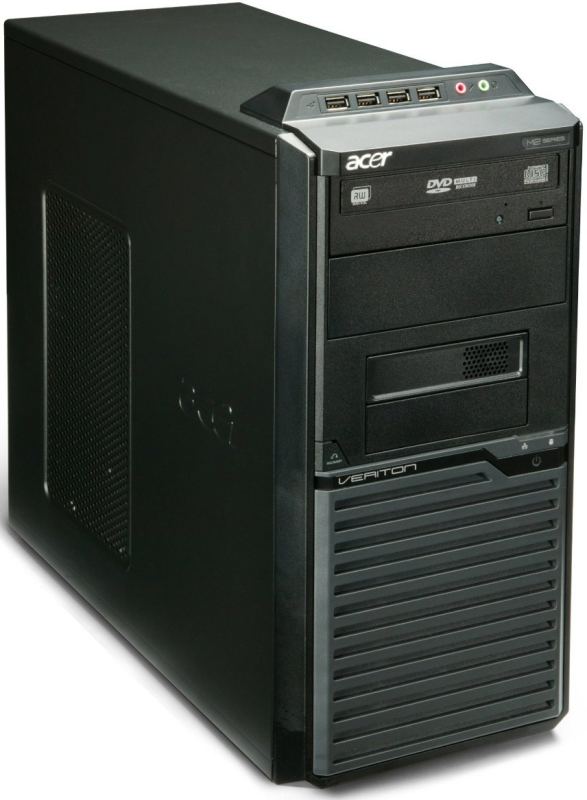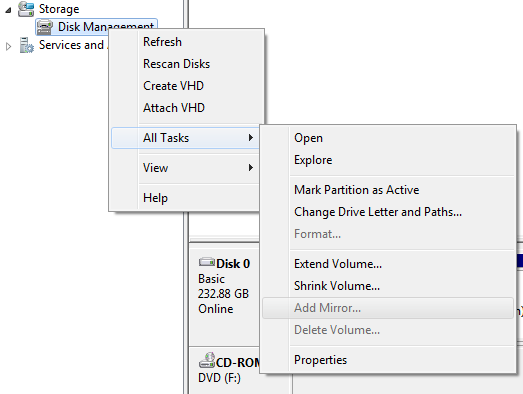I’m running 64-bit Windows 7 SP1 — the latest and greatest desktop/laptop OS from Microsoft. All security updates are in place, and I use Microsoft Security Essentials. Yesterday I was reading a Google blog and, as I sometimes do for fun, I was giving the “Next Blog” link a few spins. And what happened? I landed on a page that made McAfee Site Advisor go crazy with warnings. Firefox was obviously being redirected to a bad place and then, before I could do anything, Security Essentials chimed in with warnings. I killed Firefox, then immediately rolled the system back to the last restore point. After restarting Windows I ran a scan and it came up clean.
This is where I get off the train. I’m giving up on Windows ever being secure, and I have no confidence that sticking with legitimate sites offers any assurance of safety (yes, I know Google can’t police every blog it hosts). So I’m typing this using Firefox, on Ubuntu Linux 10.10, that’s running inside of a VMware Player virtual machine. If anything bad happens in my comfort zone here, I’ll blow away the virtual machine and create new one from the Ubuntu ISO file.
By the way, I registered my little site with McAfee, and to the extent that WordPress and the plugins I use are safe, and if Bluehost isn’t harboring anything bad, the site is clean, and you won’t find any ads here either, of course.

Follow-up: And now I’m running Jolicloud, a custom version of Linux 2.6 in another virtual machine. Cool beans, to borrow an expression used by a friend of mine.